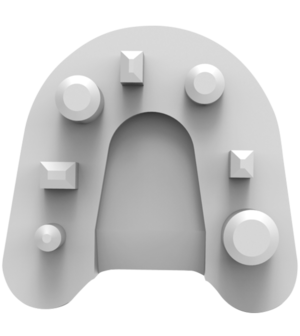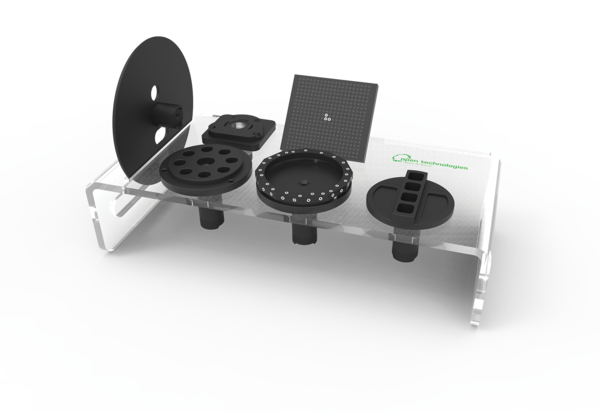Difference between revisions of "Accessories/pt-br"
(Created page with "= Acessórios =") |
(Created page with "Os Scanners NeWay de Open Techologies vêm com um conjunto fixo de acessórios básicos. Alguns acessórios adicionais também estão disponíveis, dependendo dos requisitos e...") |
||
| Line 2: | Line 2: | ||
= Acessórios = | = Acessórios = | ||
| − | + | Os Scanners NeWay de Open Techologies vêm com um conjunto fixo de acessórios básicos. Alguns acessórios adicionais também estão disponíveis, dependendo dos requisitos específicos. | |
==Base Kit== | ==Base Kit== | ||
Revision as of 17:40, 16 June 2017
Contents
Acessórios
Os Scanners NeWay de Open Techologies vêm com um conjunto fixo de acessórios básicos. Alguns acessórios adicionais também estão disponíveis, dependendo dos requisitos específicos.
Base Kit
The Basic Kit comes with every scanner, inside a case, containing the model holder, the multi-die holder, the calibration kit, the reference rim and the articulator plate.
Model Holder
The Model Holder is the main support on which it's possible to place jaws or other objects inside the scanner. If mounted on this support, the objects are guaranteed to be in the best possible position for the scanner acquisition.
- It's important to keep the model holder clean and black to reduce the possible interferences between the model holder and the object during the acquisition phase.
Multi-Die Support
The Multi-Die support is used to acquire multiple stumps with a single acquisition. The position are later automatically identified by the software.
- It's important to keep the Multi-Die clean and black to reduce the possible interferences between the Multi-Die and the object during the acquisition phase.
Calibration Kit
The Calibration Kit is a planar surface with a pattern of circles, placed on a bended support.
Every calibration kit is measured and analized with high-precision machines.
The measurement is then saved on a xml file and every kit has it's own xml description file.
The kit is used to recalibrate the optical head of the scanner.
- It's really important to handle the kit with care and to avoid touching the planar surface. Every modification of the planar surface, like scratches or dirt, can make the calibration system unreliable.
Reference Rim
The Reference Rim offers reference points to grant accurate dimensional results during the scanning process. Allthough dimensional accuracy is granted for the vast majority of all objects, in case of scanning small metalic objects, such as metal abutments, or other difficult materials, the Reference Rim offers even better results and safety.
Articulator Plate
The Articulator plate allows to scan any kind of articulator in the NeWay scanner, thanks to its ample diameter.
Dynamic Articulation Module
In order to use the dynamic articulation module, some special supports are needed: a specific Axis Calibration Object and a special Mounting Plate for every supported articulator.
Mounting Plates
Up to the present, our dynamic articulation module supports 6 different mounting plates.
Axis Calibration Object
This is a specific object, which fits on every mounting plate, used to calibrate the movement system for the Dynamic Articulation Module.
- It's important to keep the object clean and handle it with care. Every modification of the object surface, like scratches or dirt, can make the calibration system unreliable.
Concept Quad Support
The Concept Quad Support is provided together with the additional Concept Quad Scanning Module and it allows to place two antagonist quadrant models and their stumps in the scanner to be scanned in together at the same time.
- It's important to keep the model holder clean and black to reduce the possible interferences between the model holder and the object during the acquisition phase.
Accessories Tray
All these accessories can be kept and organised in Open Technologies Accesories' tray.