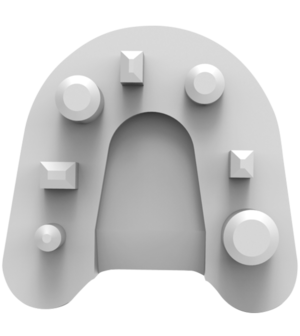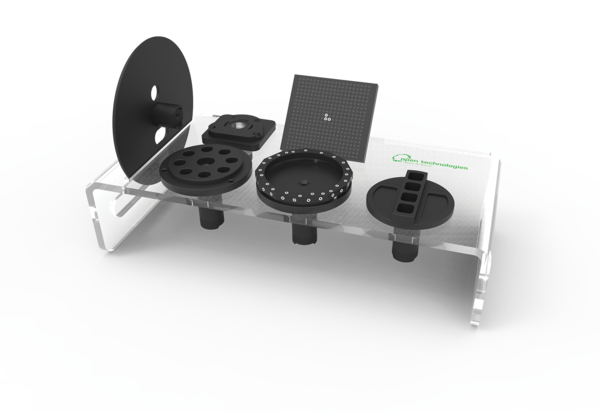Difference between revisions of "Accessories/pt-br"
(Created page with "; É muito importante lidar com o kit com cuidado e evitar tocar a superfície plana. Toda modificação da superfície plana, como arranhões ou sujeira, pode tornar o sistem...") |
(Created page with "==Margem de Referência==") |
||
| Line 36: | Line 36: | ||
[[File:master.jpg|300px]] | [[File:master.jpg|300px]] | ||
| − | == | + | ==Margem de Referência== |
The Reference Rim offers reference points to grant accurate dimensional results during the scanning process. Allthough dimensional accuracy is granted for the vast majority of all objects, in case of scanning small metalic objects, such as metal abutments, or other difficult materials, the Reference Rim offers even better results and safety. | The Reference Rim offers reference points to grant accurate dimensional results during the scanning process. Allthough dimensional accuracy is granted for the vast majority of all objects, in case of scanning small metalic objects, such as metal abutments, or other difficult materials, the Reference Rim offers even better results and safety. | ||
Revision as of 10:06, 7 September 2017
Contents
Acessórios
Os Scanners NeWay de Open Techologies vêm com um conjunto fixo de acessórios básicos. Alguns acessórios adicionais também estão disponíveis, dependendo dos requisitos específicos.
Kit Base
O Kit Básico vem com cada scanner, dentro de uma caixa, contendo o suporte do modelo, o suporte multi-munhão, o kit de calibração, a margem de referência e a placa de articulação.
Suporte do Modelo
O suporte do modelo é o suporte principal no qual é possível colocar arcadas ou outros objetos dentro do scanner. Se montado neste suporte, os objetos tem a garantia de estar na melhor posição possível para a aquisição do scanner.
- É importante manter o suporte do modelo limpo e preto para reduzir as possíveis interferências entre o suporte do modelo e o objeto durante a fase de aquisição
Suporte Multi-Munhão
O suporte Multi-Munhão é usado para adquirir múltiplos munhões com um único escaneamento. A posição é posteriormente identificada automaticamente pelo software.
- É importante manter o suporte Multi-Munhão limpo e preto para reduzir as possíveis interferências entre o suporte e o objeto durante a fase de escaneamento.
Kit de Calibração
O kit de calibração é uma superfície plana com um padrão de círculos, colocado em um suporte dobrado.
Todo o kit de calibração é medido e analizado com máquinas de alta precisão.
A medida é então salva em um arquivo xml e cada kit possui seu próprio arquivo de descrição xml.
O kit é usado para recalibrar a cabeça óptica do scanner.
- É muito importante lidar com o kit com cuidado e evitar tocar a superfície plana. Toda modificação da superfície plana, como arranhões ou sujeira, pode tornar o sistema de calibração não confiável.
Margem de Referência
The Reference Rim offers reference points to grant accurate dimensional results during the scanning process. Allthough dimensional accuracy is granted for the vast majority of all objects, in case of scanning small metalic objects, such as metal abutments, or other difficult materials, the Reference Rim offers even better results and safety.
Articulator Plate
The Articulator plate allows to scan any kind of articulator in the NeWay scanner, thanks to its ample diameter.
Dynamic Articulation Module
In order to use the dynamic articulation module, some special supports are needed: a specific Axis Calibration Object and a special Mounting Plate for every supported articulator.
Mounting Plates
Up to the present, our dynamic articulation module supports 6 different mounting plates.
Axis Calibration Object
This is a specific object, which fits on every mounting plate, used to calibrate the movement system for the Dynamic Articulation Module.
- It's important to keep the object clean and handle it with care. Every modification of the object surface, like scratches or dirt, can make the calibration system unreliable.
Concept Quad Support
The Concept Quad Support is provided together with the additional Concept Quad Scanning Module and it allows to place two antagonist quadrant models and their stumps in the scanner to be scanned in together at the same time.
- It's important to keep the model holder clean and black to reduce the possible interferences between the model holder and the object during the acquisition phase.
Accessories Tray
All these accessories can be kept and organised in Open Technologies Accesories' tray.