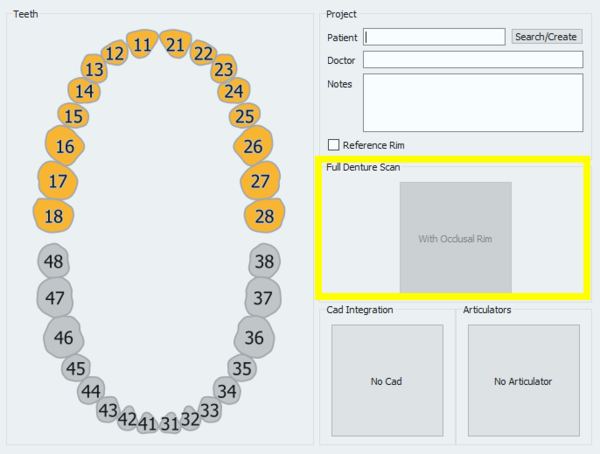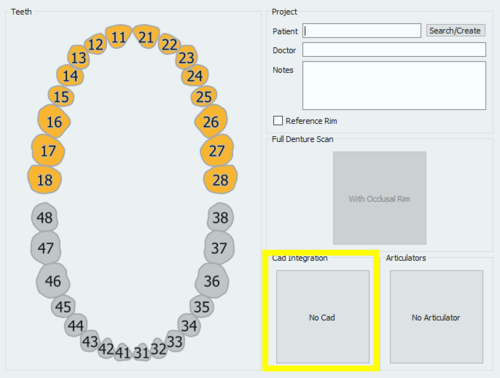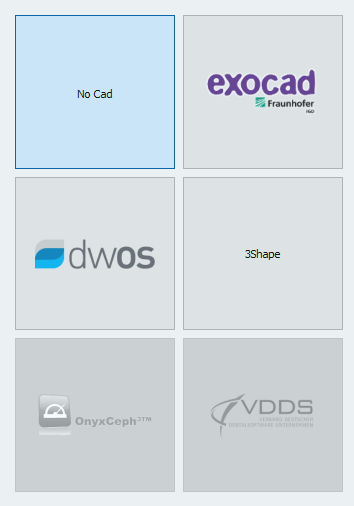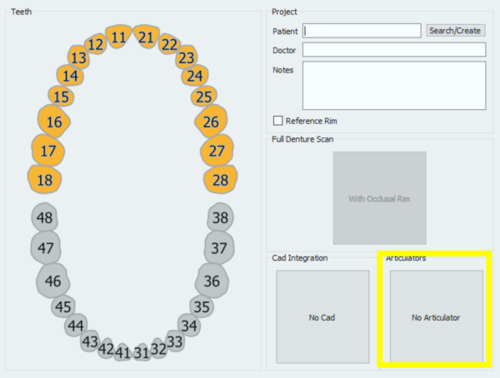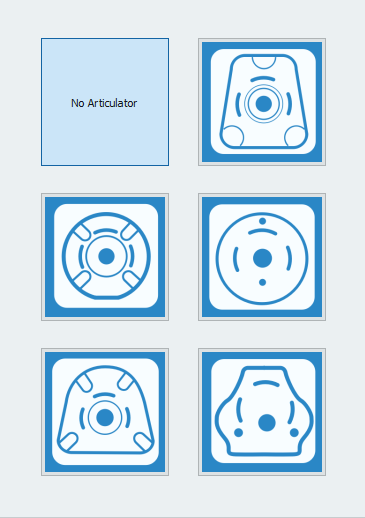Full Jaw Project
O segundo ícone da página de definição do projeto abre a página do projeto Arcada Completa.
Esta página permite criar projetos de escaneamento de arcadas completas para serem usados em casos de ortodontia ou em PPR (prótese parcial removível) ou, de qualquer forma, para qualquer caso em que seja necessário escanear a arcada completa com ou sem o antagonista.
A página de definição do projeto é dividida em 5 seções
Contents
Definição do dente
Na primeira seção dentes , basta clicar em um dente para selecionar ou desmarcar a arcada inteira.
Projeto
A seção Projeto permite ao usuário inserir algumas 'Informações Gerais' :
- Nome do paciente
- Nome do médico (opcional)
- Notas (Opcional)
- Uma caixa de seleção para decidir se deve ou não usar a margem de Referência.
É possível escrever livremente nas caixas do Médico e das notas. Quanto ao Paciente, é possível:
- Escreva livremente na caixa
- Crie um novo perfil clicando no botão Pesquisar / Criar
- Pesquise no banco de dados para um perfil já existente clicando no botão Pesquisar / Criar
O botão 'Pesquisar / Criar' abre a seguinte janela:
Esta janela permite pesquisar o banco de dados do projeto para pacientes já existentes. Um filtro pode ser aplicado e, para aqueles que usam protocolos VDDS, a pesquisa pode ser restrita a esse banco de dados específico.
Ao clicar no botão Criar , a seguinte janela se abre:
O painel de criação do paciente permite inserir informações gerais sobre o paciente e o tratamento, tais como:
- O nome do paciente
- Data de nascimento do paciente
- O sexo do paciente
- O nome do médico
- A identificação do seguro do paciente, quando aplicável
- Algumas notas
Uma vez que todas as informações foram preenchidas, selecione 'Ok' para aceitar os dados ou 'Cancelar' para descartar as alterações e voltar para a página de definição do projeto.
Escaneamento Dentadura Completa
In this section it is possible to signal the software that the occlusal rim needs to be scanned for a full denture project.
Just click on the With Occlusal Rim box to activate this option.
CAD Integration
When the project is started directly from Exocad, the STL files produced in the scanning process will be transmitted to Exocad in just one click. On the other end, if the project gets created in the scanning software, the automatic export to CAD will not be configured, unless it is selected in this section.
By clicking on the No CAD box the CAD selection window opens
and it allows to choose one of the software integrated with our scanning system for automatic trasmission of the STL information.
- Exocad
- VDDS protocol (for orthodontics)
- Onyx Ceph (for orthodontics)
If No Cad is selected, the software will then ask the user to define an export path for the STL files.
Articulators
The last section allows to select an articulator to use the Dynamic Articulation Module.
If the Dynamic Articulation module is not active on the license this section will not be available
Remember that it is always possible to scan any kind of articulator, this section is only to be used if you want to scan with the dynamic articulation module and pass the occlusion position in the Virtual Articulator of Exocad.
The Articulators available in Exocad and therefore in our software are:
 Artex
Artex - to scan the Artex Articulator and to use the same in Exocad's Virtual Articulator
 Sam/ Adesso
Sam/ Adesso - to scan the Sam Articulator or the Adesso splitcast and to use the same in Exocad's Virtual Articulator
 Protar- Kavo
Protar- Kavo - to scan the Kavo Articulator and to use the same in Exocad's Virtual Articulator
 A7 - Bioart
A7 - Bioart - to scan the Bioart Articulator and to use the same in Exocad's Virtual Articulator
 Denar by Whipmix
Denar by Whipmix - to scan the Denar Articulator and to use the same in Exocad's Virtual Articulator
To start the project accept the definition with the ![]() button.
button.
To find specific information on how to scan in Free / Expert mode, go to the Full Jaw Project example page.