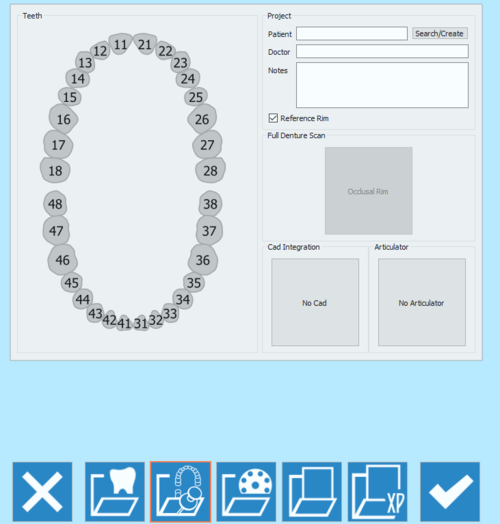Full Jaw Project
プロジェクト定義ページの2つ目のアイコンを押すと、全顎プロジェクトページが開きます。
このページでは、歯列矯正の症例、可搬式フレームワークの症例、またはその他の対顎のある/ない全顎のスキャンが必要な症例で使用する、全顎スキャンプロジェクトを作成できます。
プロジェクト定義ページには5つのセクションがあります。
Contents
歯の定義
プロジェクト
Project(プロジェクト)セクションでは、一般情報を入力できます。
- 患者名
- ドクター名(オプション)
- メモ(オプション)
- リファレンスリムの使用有無を決めるチェックボックス
Doctor(ドクター名)およびNotes(メモ)には自由に入力できます。Patient(患者名)では、以下の選択肢があります。
- 任意の内容を入力する
- Search/Create(検索/作成)ボタンをクリックして新規プロフィールを作成する
- Search/Create(検索/作成)ボタンをクリックして既存のプロフィールをデータベースから検索する
Search/Create(検索/作成)ボタンをクリックすると、以下のウインドウが開きます。
このウインドウでは、プロジェクトデータベースから既存の患者を検索できます。フィルターを適用することができ、VDDSプロトコルを使用している場合は、検索対象を特定のデータベースに制限することもできます。
Create(作成)ボタンをクリックすると、以下のウインドウが開きます。
患者作成パネルでは、以下のような患者と治療に関する一般情報を入力できます。
- 患者名
- 患者の生年月日
- 患者の性別
- ドクター名
- 患者の保険情報(該当する場合)
- メモ
すべての情報を入力したら、Okを選択してデータを確定するか、Cancelを選択して変更内容を破棄し、プロジェクト定義ページに戻ります。
総義歯スキャン
CAD統合
プロジェクトをExocadから直接開始すると、スキャンプロセス中に生成されるSTLファイルを、クリックするだけでExocadに送信されます。逆に、プロジェクトがスキャンソフトウェアで作成された場合のCADへの自動エクスポートは設定されません。これを設定にするには、このセクションで選択する必要があります。
No CADをクリックすると、CAD選択ウインドウが開きます。
このスキャンソフトウェアでSTL情報を自動送信できるよう統合されているいずれかのソフトウェアを選択できます。
- Exocad
- VDDS protocol (for orthodontics)
- Onyx Ceph (for orthodontics)
If No Cad is selected, the software will then ask the user to define an export path for the STL files.
Articulators
The last section allows to select an articulator to use the Dynamic Articulation Module.
If the Dynamic Articulation module is not active on the license this section will not be available
Remember that it is always possible to scan any kind of articulator, this section is only to be used if you want to scan with the dynamic articulation module and pass the occlusion position in the Virtual Articulator of Exocad.
The Articulators available in Exocad and therefore in our software are:
- Artex
- to scan the Artex Articulator and to use the same in Exocad's Virtual Articulator
- Sam/ Adesso
- to scan the Sam Articulator or the Adesso splitcast and to use the same in Exocad's Virtual Articulator
- Protar- Kavo
- to scan the Kavo Articulator and to use the same in Exocad's Virtual Articulator
- A7 - Bioart
- to scan the Bioart Articulator and to use the same in Exocad's Virtual Articulator
- Denar by Whipmix
- to scan the Denar Articulator and to use the same in Exocad's Virtual Articulator
To start the project accept the definition with the button.
To find specific information on how to scan in Free / Expert mode, go to the Full Jaw Project example page.