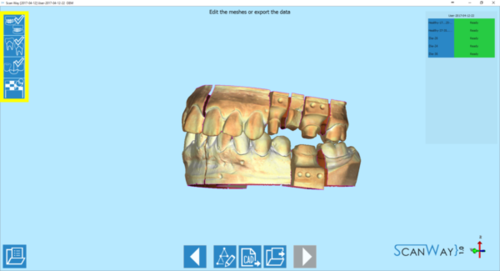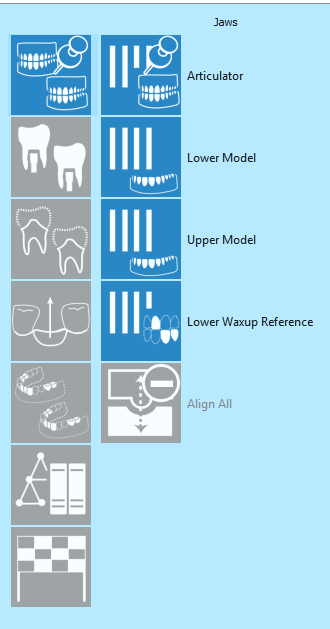Difference between revisions of "Project"
Jump to navigation
Jump to search
(Created page with "{{DISPLAYTITLE:Project items and Scan Groups|noerror}} <translate> The Wizard structure generates according to the project definition therefore it changes to adapt to the ele...") |
|||
| Line 2: | Line 2: | ||
<translate> | <translate> | ||
| − | The Wizard structure generates according to the project definition therefore it changes to adapt to the elements that need to be scanned for any specific project | + | The Wizard structure generates according to the project definition therefore it changes to adapt to the elements that need to be scanned for any specific project. |
| + | {{Screenshot|Wizard-interface-steps.png}} | ||
| + | |||
| + | Each icon of the step list represents a scanning group or a project action. In the following image we find all the scanning groups and actions that can appear in standard projects, allthough it is unlikely or them to be found all in the same one. | ||
| + | |||
| + | [[FIle:Items_list.PNG]] | ||
| + | |||
| + | ==Jaws== | ||
| + | |||
| + | The first group contains all the elements that will work as reference for the other scans. By clicking on the {{Inline button|JawGroup.png}} icon, the group opens and the individual steps are shown. | ||
| + | |||
| + | [[File:items_list_Jaw.png]] | ||
| + | |||
| + | *{{List button|JawGroup.png}} | ||
| + | |||
Revision as of 13:57, 20 April 2017
The Wizard structure generates according to the project definition therefore it changes to adapt to the elements that need to be scanned for any specific project.
Each icon of the step list represents a scanning group or a project action. In the following image we find all the scanning groups and actions that can appear in standard projects, allthough it is unlikely or them to be found all in the same one.
Jaws
The first group contains all the elements that will work as reference for the other scans. By clicking on the ![]() icon, the group opens and the individual steps are shown.
icon, the group opens and the individual steps are shown.