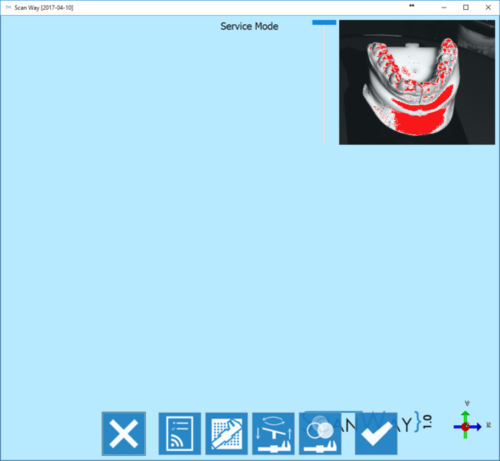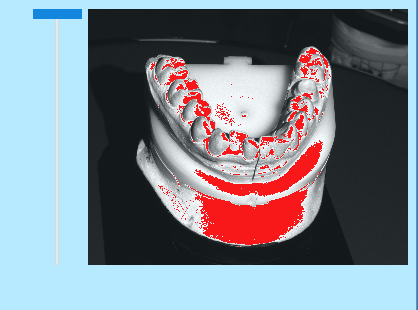Difference between revisions of "Service/it"
Jump to navigation
Jump to search
(Created page with "La barra alla sinistra della finestra del live permette di abbassare ed aumentare l'intensità della luce; se l'oggetto è molto chiaro, la saturazione della luce sarà mostra...") |
(Created page with "Si può accedere a tutte le operazioni di service dalla barra strumenti in basso.") |
||
| Line 11: | Line 11: | ||
[[File:detail_live.png]] | [[File:detail_live.png]] | ||
| − | + | Si può accedere a tutte le operazioni di service dalla barra strumenti in basso. | |
;{{List button|cancel.png}} Exit : Exits the Option section. | ;{{List button|cancel.png}} Exit : Exits the Option section. | ||
Revision as of 15:47, 12 May 2017
La modalità Service permette di controllare la funzionalità dello scanner e di calibrarlo. La calibrazione dello scanner sarà spiegata in una pagina specifica.
Nella modalità Service la vista live delle telecamere è sempre accesa (angolo in alto a destra) per permettere di gestire meglio le operazioni di service.
La barra alla sinistra della finestra del live permette di abbassare ed aumentare l'intensità della luce; se l'oggetto è molto chiaro, la saturazione della luce sarà mostrata in rosso e l'intensità della luce potrà essere abbassata per raggiungere la configurazione migliore per qualsiasi oggetto.
Si può accedere a tutte le operazioni di service dalla barra strumenti in basso.
 Exit
Exit- Exits the Option section.
 Test Scanner Connection
Test Scanner Connection- This action checks if the scanner is correctly connected. If not, it shows the relevant error message.
 Optical Head Calibration
Optical Head Calibration- This action starts the calibration procedure of the optical components of the scanner. For futher information visit the page Calibrate your scanner.
 Axis Calibration
Axis Calibration- This action starts the calibration procedure of the movement system of the scanner. For futher information visit the page Calibrate your scanner.
 Color Calibration
Color Calibration- This action starts the calibration procedure of the color recognition of the scanner. For futher information visit the page Calibrate your scanner.
 Accept
Accept- Accepts the changes and closes the option section.