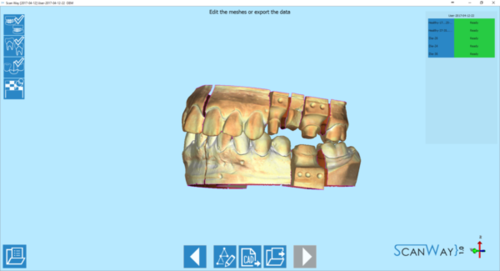Mesh Tools
Jump to navigation
Jump to search
Structure
In last step of any project, the generated meshes are shown and can be edited or exported.
The interface shows the image of all the generated meshes; the list of the generated meshes, in the upper right corner of the interface, from which can be selected individual files for edit; a specific toolbr.
The toolbar offers these options:
 Previous
Previous- Goes back to the previous step. Icon not active during the first scanning step.
 Edit Meshes
Edit Meshes- Opens the mesh editing page that provides various tools to improve the quality of the mesh. All of these tools will be explained in detail later in this page.
 Export to CAD
Export to CAD - Exports the images to the selected CAD.
 Export Visible
Export Visible - Exports the files to a selected folder.
 Next
Next- Goes forward one step in the project. This option is not available, being this the last wizard step.