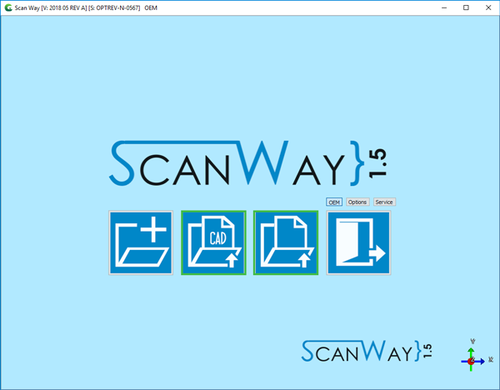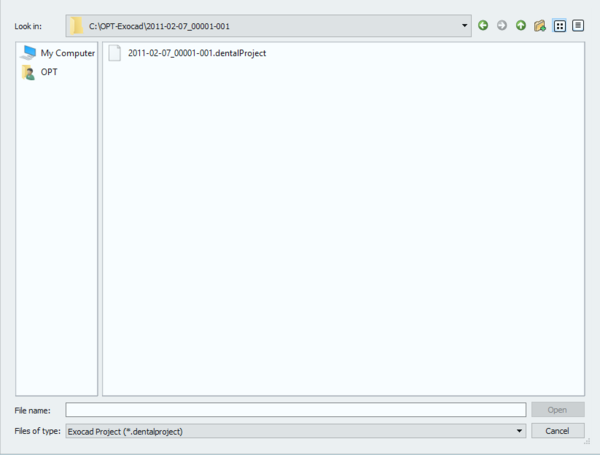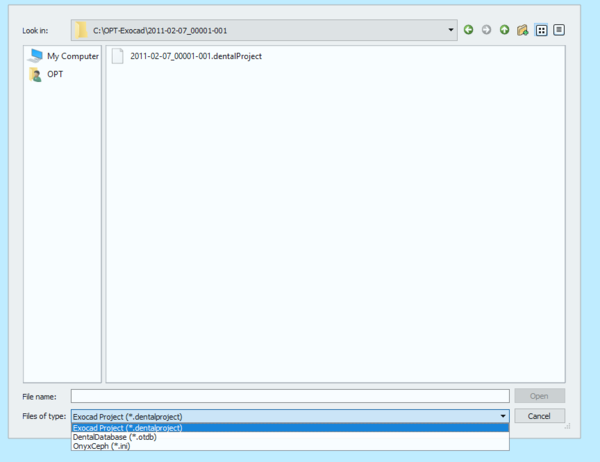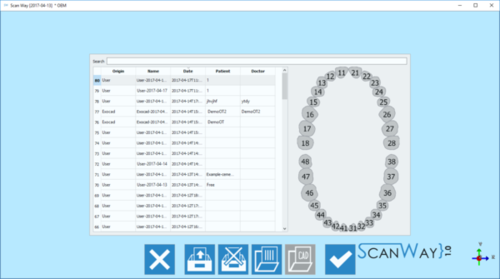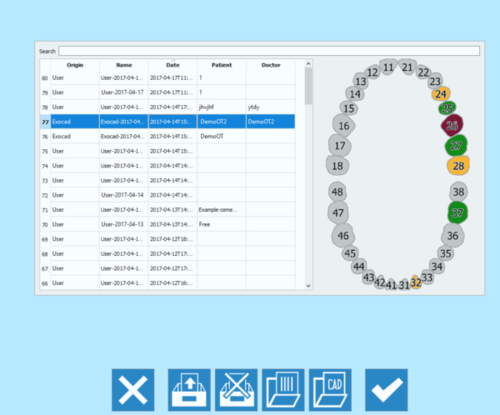Difference between revisions of "Load/ja"
Jump to navigation
Jump to search
(Created page with "== プロジェクトのロード ==") |
(Created page with "スキャンソフトウェアまたはその他のソフトウェアで作成した以前のプロジェクトをロードすることができます。ロードするには...") |
||
| Line 19: | Line 19: | ||
== プロジェクトのロード == | == プロジェクトのロード == | ||
| − | + | スキャンソフトウェアまたはその他のソフトウェアで作成した以前のプロジェクトをロードすることができます。ロードするには、{{Inline button|loadProjButton.png}} アイコンをクリックします。 | |
Depending on the kind of project selected the teeth scheme and the available options change. | Depending on the kind of project selected the teeth scheme and the available options change. | ||
Revision as of 11:25, 16 September 2017
ようこそページの2つ目および3つ目のアイコンでは、以前作成したプロジェクトをロードできます。
CADプロジェクトのロード
![]() アイコンをクリックすると、ScanWayとリンクされているCADソフトウェアで作成したプロジェクトをロードすることができます。
アイコンをクリックすると、ScanWayとリンクされているCADソフトウェアで作成したプロジェクトをロードすることができます。
ファイル選択では、デフォルトでExocadプロジェクトの拡張子が選択されていますが、File Type(ファイルタイプ)ボックスをクリックして別のCADファイルを選択できます。
Openをクリックしてプロジェクトを開くか、Cancelボタンをクリックして閉じます。
プロジェクトのロード
スキャンソフトウェアまたはその他のソフトウェアで作成した以前のプロジェクトをロードすることができます。ロードするには、![]() アイコンをクリックします。
アイコンをクリックします。
Depending on the kind of project selected the teeth scheme and the available options change.
 Exit
Exit- Exits the Option section.
 Import project
Import project- Allows to import projects that were not created in the ScanWay Scanning Software but in other third parties software.
 Remove Project
Remove Project- Allows to remove and delete projects from the disk.
 Open Scan Files Folder
Open Scan Files Folder- Opens the folder selected to save all the Scan Projects.
 Open CAD Files Folder
Open CAD Files Folder- Opens the folder selected to save all the CAD Projects. This option is available only if the selected project was defined to be linked with one of the supported CAD.
 Accept
Accept- Accepts the changes and closes the option section.