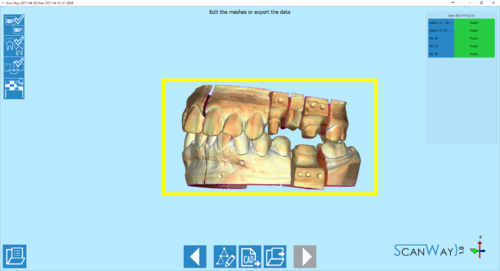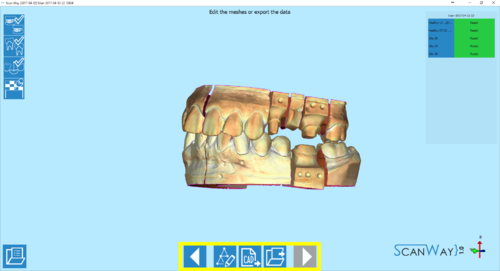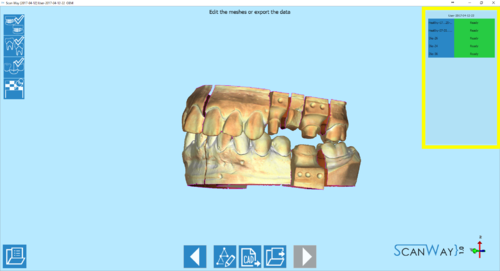Difference between revisions of "W Interface/pt-br"
Jump to navigation
Jump to search
(Created page with "; A Instrução: Parte do texto escrito que orienta o usuário fornecendo informações sobre os passos do projeto e como realizá-los.") |
(Created page with "{{Captura de Tela|Assistente-interface-Instruções.png}}") |
||
| Line 19: | Line 19: | ||
; A Instrução: Parte do texto escrito que orienta o usuário fornecendo informações sobre os passos do projeto e como realizá-los. | ; A Instrução: Parte do texto escrito que orienta o usuário fornecendo informações sobre os passos do projeto e como realizá-los. | ||
| − | {{ | + | {{Captura de Tela|Assistente-interface-Instruções.png}} |
; [[Interaction|The 3D View]]: A view of the selected objects with which the user can interact. | ; [[Interaction|The 3D View]]: A view of the selected objects with which the user can interact. | ||
Revision as of 15:43, 23 June 2017
A interface Assistente do ScanWay foi projetada para ser imediata e amigável.
Embora as ferramentas e as mensagens ou itens visualizados possam mudar, a estrutura da interface é sempre a mesma.
A partir do canto superior esquerdo estão:
- As etapas do assistente
- Organizado em ícones que mostram a progressão do assistente e do projeto.
- As opções de projeto
- as opções relativas ao projeto podem ser acessadas usando o botão Template:Botão na linha no canto inferior esquerdo da interface
- A Instrução
- Parte do texto escrito que orienta o usuário fornecendo informações sobre os passos do projeto e como realizá-los.
- The 3D View
- A view of the selected objects with which the user can interact.
- The Action Toolbar
- A set of tools and actions that vary according to the step the user is on. The main action bars are for scanning new elements, editing the images, Aligning or editing the meshes.
- The mesh or Live view
- Finally in the upper right corner there is the list of the available meshes for this project or, during scanning, the live view of the cameras.