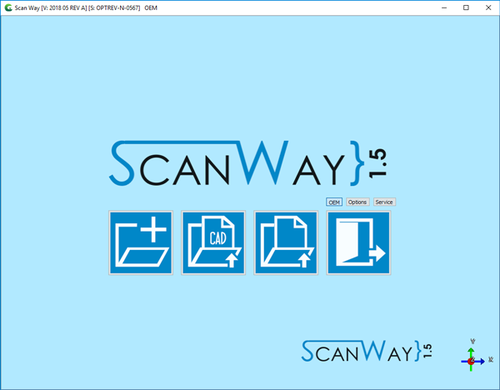Difference between revisions of "Splash/ja"
Jump to navigation
Jump to search
| Line 7: | Line 7: | ||
このページでは以下の操作を実行できます。 | このページでは以下の操作を実行できます。 | ||
| − | ;[[Options| | + | ;[[Options|Options(オプション)]] : オプションパネルを開き、ソフトウェア設定を操作します。 |
| − | ;[[Service| | + | ;[[Service|Service(サービス)]] : サービスページを開き、スキャナーのキャリブレーションなどの設定を操作します。 |
| − | ;{{List button|newProjButton.png}} [[NewPrj| | + | ;{{List button|newProjButton.png}} [[NewPrj|新規プロジェクト]] : プロジェクト定義ページを開きます。 |
| − | ;{{List button|loadExoButton.png}} [[Load| | + | ;{{List button|loadExoButton.png}} [[Load|CADプロジェクトのロード]] : スキャンソフトウェアからではなく、Exocadで作成されたプロジェクトをロードします。 |
| − | ;{{List button|loadProjButton.png}} [[Load| | + | ;{{List button|loadProjButton.png}} [[Load|プロジェクトのロード]] : スキャンソフトウェアで作成されたプロジェクトをロードします。 |
| − | ;{{List button|closeButton.png}} | + | ;{{List button|closeButton.png}} 終了 : スキャンソフトウェアを閉じます。 |
Every action will be explained in detail in the following pages. | Every action will be explained in detail in the following pages. | ||
Revision as of 05:52, 13 September 2017
ようこそページはソフトウェア起動後に開く最初のウインドウです。新規プロジェクトの作成、既存プロジェクトの読み込み、オプションやサービスページへのアクセスなど、基本的な操作を実行できます。
このページでは以下の操作を実行できます。
- Options(オプション)
- オプションパネルを開き、ソフトウェア設定を操作します。
- Service(サービス)
- サービスページを開き、スキャナーのキャリブレーションなどの設定を操作します。
 新規プロジェクト
新規プロジェクト- プロジェクト定義ページを開きます。
 CADプロジェクトのロード
CADプロジェクトのロード- スキャンソフトウェアからではなく、Exocadで作成されたプロジェクトをロードします。
 プロジェクトのロード
プロジェクトのロード- スキャンソフトウェアで作成されたプロジェクトをロードします。
 終了
終了- スキャンソフトウェアを閉じます。
Every action will be explained in detail in the following pages.