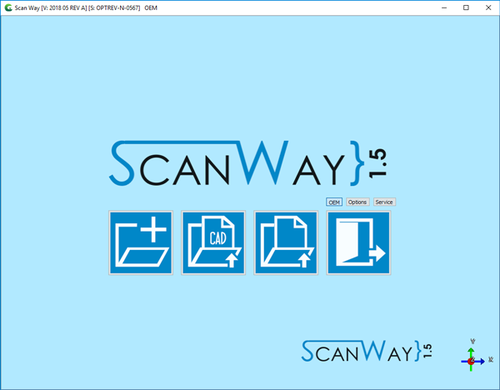Welcome Page
La pagina di benvenuto è la prima finestra che si apre all'avvio del software. Permette di effettuare operazioni base quali creare nuovi progetti, caricarne precedenti, o accedere alle pagine Opzioni e Service.
Here below a list of the actions available in the welcome page.
- Options
- Opens the options panel to handle the software settings.
- Service
- Opens the service page to handle the scanner's calibration and other settings.
 New Project
New Project- Opens the project definition page.
 Load projects from CAD
Load projects from CAD- Allows to load projects that were created in Exocad and not directly in the scanning software.
 Load projects
Load projects- Allows to load projects that were created in the scanning software.
 Quit
Quit- Closes the Scanning software.
Every action will be explained in detail in the following pages.