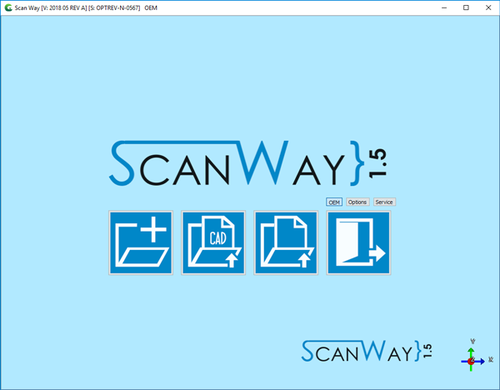Welcome Page
ようこそページはソフトウェア起動後に開く最初のウインドウです。新規プロジェクトの作成、既存プロジェクトの読み込み、オプションやサービスページへのアクセスなど、基本的な操作を実行できます。
このページでは以下の操作を実行できます。
- オプション
- Opens the options panel to handle the software settings.
- Service
- Opens the service page to handle the scanner's calibration and other settings.
 New Project
New Project- Opens the project definition page.
 Load projects from CAD
Load projects from CAD- Allows to load projects that were created in Exocad and not directly in the scanning software.
 Load projects
Load projects- Allows to load projects that were created in the scanning software.
 Quit
Quit- Closes the Scanning software.
Every action will be explained in detail in the following pages.