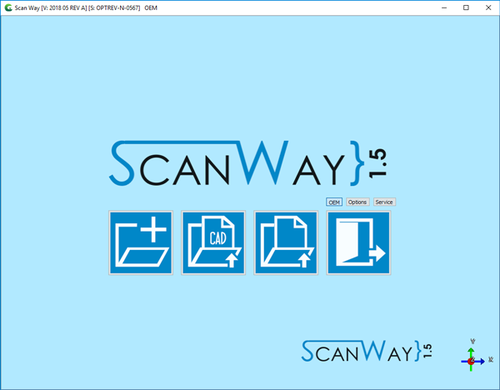Difference between revisions of "Splash/pt-br"
Jump to navigation
Jump to search
(Created page with "Splash") |
|||
| (6 intermediate revisions by 2 users not shown) | |||
| Line 1: | Line 1: | ||
{{DISPLAYTITLE:Welcome Page|noerror}} | {{DISPLAYTITLE:Welcome Page|noerror}} | ||
| − | + | A página de boas-vindas é a primeira janela que se abre quando o software foi lançado. Permite realizar operações básicas, como criar novos projetos, carregar os antigos ou acessar as opções e as páginas de serviço. | |
{{Screenshot|welcome.png}} | {{Screenshot|welcome.png}} | ||
| − | + | Aqui abaixo uma lista das ações disponíveis na página de boas-vindas | |
| − | ;[[Options|Options]] | + | ;[[Options|Options]] : Abre o painel de opções para lidar com as configurações do software. |
| − | ;[[Service|Service]] | + | ;[[Service|Service]]: Abre a página de serviço para lidar com a calibração do scanner e outras configurações. |
| − | ;{{List button|newProjButton.png}} [[NewPrj|New Project]] | + | ;{{List button|newProjButton.png}} [[NewPrj|New Project]] : Abre a página de definição do projeto. |
| − | ;{{List button|loadExoButton.png}} [[Load|Load projects from CAD]] | + | ;{{List button|loadExoButton.png}} [[Load|Load projects from CAD]] : Permite carregar projetos que foram criados no Exocad e não diretamente no software de escaneamento. |
| − | ;{{List button|loadProjButton.png}} [[Load|Load projects]] | + | ;{{List button|loadProjButton.png}} [[Load|Load projects]] : Permite carregar projetos que foram criados no software de escaneamento. |
| − | ;{{List button|closeButton.png}} | + | ;{{List button|closeButton.png}} Sair: fecha o software de escaneamento. |
| − | + | Todas as ações serão explicadas detalhadamente nas páginas a seguir. | |
{{Navigation|ScanWay|Options}} | {{Navigation|ScanWay|Options}} | ||
Latest revision as of 12:12, 28 July 2017
A página de boas-vindas é a primeira janela que se abre quando o software foi lançado. Permite realizar operações básicas, como criar novos projetos, carregar os antigos ou acessar as opções e as páginas de serviço.
Aqui abaixo uma lista das ações disponíveis na página de boas-vindas
- Options
- Abre o painel de opções para lidar com as configurações do software.
- Service
- Abre a página de serviço para lidar com a calibração do scanner e outras configurações.
 New Project
New Project - Abre a página de definição do projeto.
 Load projects from CAD
Load projects from CAD - Permite carregar projetos que foram criados no Exocad e não diretamente no software de escaneamento.
 Load projects
Load projects - Permite carregar projetos que foram criados no software de escaneamento.
 Sair
Sair- fecha o software de escaneamento.
Todas as ações serão explicadas detalhadamente nas páginas a seguir.