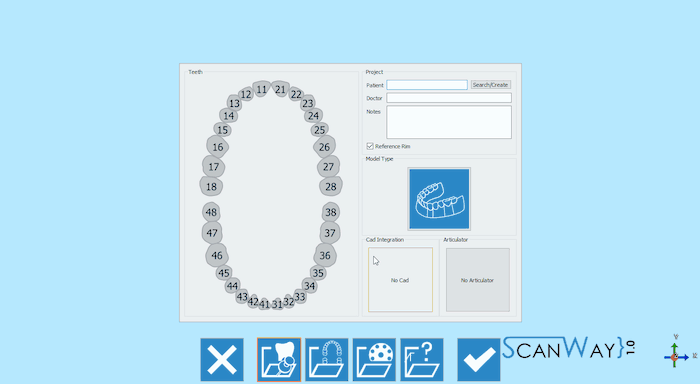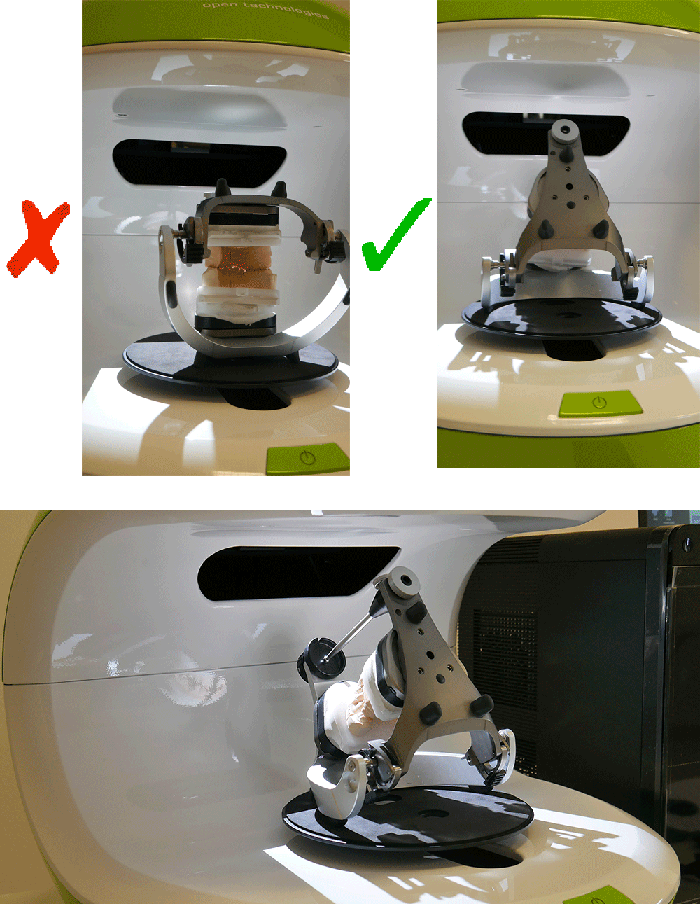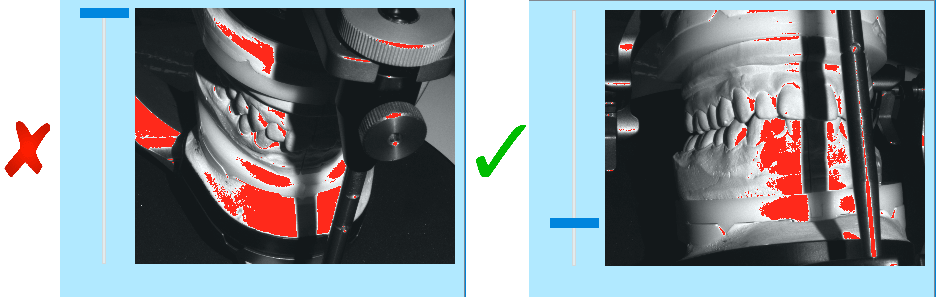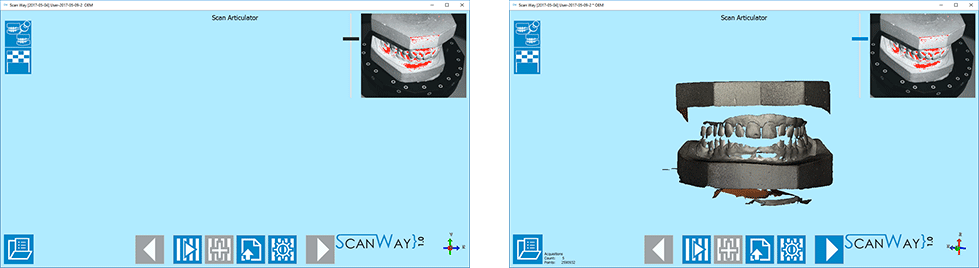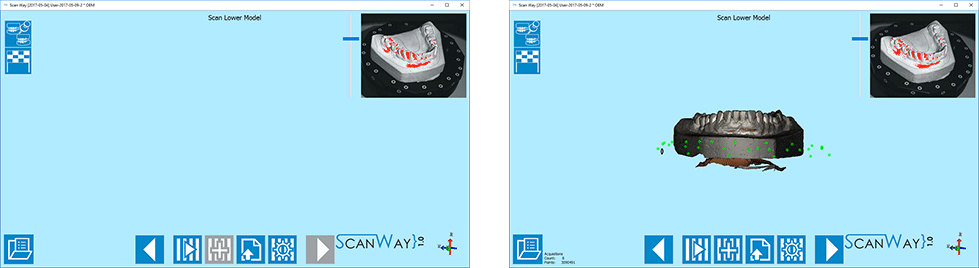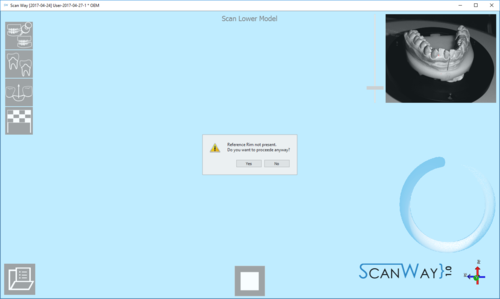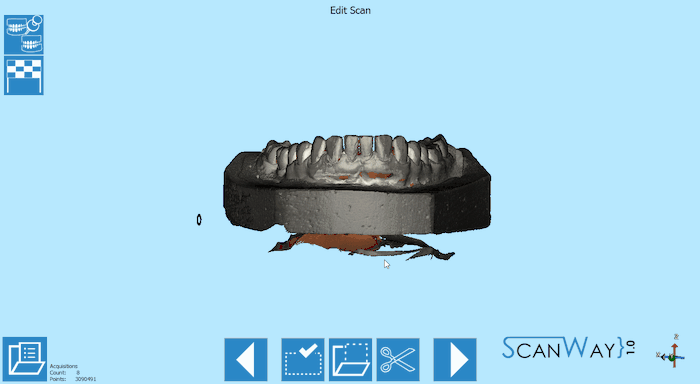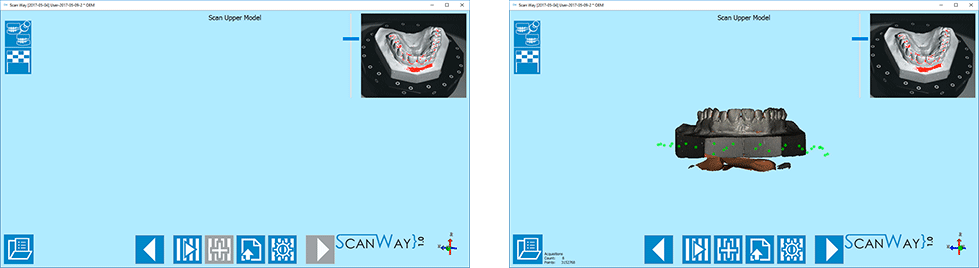Difference between revisions of "ExamplesFullJ/es"
(Importing a new version from external source) |
(Importing a new version from external source) |
||
| Line 63: | Line 63: | ||
Este paso permite editar la imágen adquirida, para más información sobre las opciones disponibles en este paso, visitar la página [[Edit|Herramientas de edición]]. | Este paso permite editar la imágen adquirida, para más información sobre las opciones disponibles en este paso, visitar la página [[Edit|Herramientas de edición]]. | ||
| − | + | The image at this step can be both edited or trimmed. At this stage it is actually important not to edit too much the image or cutting big chunks of information, since it would make it more difficult for the software to calculate the automatic alignment of the object to its reference.<br />In this case, to trim the object, the base cut tool has been used and accepted by double clicking on the model. | |
[[File:edit-lower-ortho.gif]] | [[File:edit-lower-ortho.gif]] | ||
Revision as of 10:08, 12 July 2017
En esta página se sigue y explica el asistente para escanear 2 modelos en oclusión.
Contents
Definición del Proyecto
Para lanzar el software de escaneado hacer doble click en el icono en el escritorio. Se abrirá la Página de bienvenida y, para crear un nuevo proyecto, hacer click en el primer icono.
Para tener información sobre como definir un proyecto, visitar la página Crear nuevos proyectos.
Esta es la definición para nuestro proyecto de ejemplo:
Paso 1: Escaneado Articulador
El primer paso de todos los proyectos que tengas dos arcadas en oclusión, es el escaneado del articulador.
Escaneado de Articulador no significa necesariamente que se necesite escanear un Articulador; el escaneado necesario es la adquisición de la oclusión, o bien en articulador usando el soporte específico, o bien de las dos arcadas en oclusión en el normal soporte para modelos.
Si el usuario quisiera escanear un articulador, aconsejamos resbalarlo hacia atrás para adquirir cuanta más información posible. Esta sólo es una sugerencia dado que no todos los articulador se pueden inclinar de esta forma.
En la vista en vivo de la interfaz es posible ver como, si el articulador se posiciona en vertical, será más complicado adquirir la oclusión.
Sin embargo, como vimos, también es posible escanear dos modelos en olcusión en el normal soporte para modelos; los modelos se puede simplemente apoyar uno por encima del otro o fijar con banditas elásticas o cera si necesario.
Una vez que se hayan puesto los objetos en el escáner (el articulador o los dos modelos ocluídos), el escaneado se puede lanzar haciendo click en el botón Escanear ![]() . Al terminarse el escaneado se mostrará el resultado.
. Al terminarse el escaneado se mostrará el resultado.
Para mñas informaciones sobre las acciones disponibles visitar la página Interfaz de escaneado.
Pulsar ![]() para acceder al segundo paso del asistente.
para acceder al segundo paso del asistente.
Paso 2: Modelo inferior
El segundo paso de todos los proyectos que tengas dos arcadas en oclusión, es el escaneado del modelo inferior. Todos los pasos, a excepción del paso articulador, se dividen en dos fases: el escaneado y la edición de la imágen adquirida.
Paso de Escaneado
Poner la arcada inferior en el soporte para modelos y hacer click en Escanear![]() . Una vez que se haya terminado el escaneado se mostrará el resultado.
. Una vez que se haya terminado el escaneado se mostrará el resultado.
Este escaneado se ha llevado a cabo con el Anillo de Referencia. Cuando el usuario lanza un escaneado para modelos, muñones o implantes, si no se pone el anillo por encima del soporte el sofwtare dará este mensaje.
El usuario puede decidir cancelar el escaneado, poner el anillo sobre el soporte y lanzar nuevo escaneado, o escanear sin el anillo de referencia. Para más información sobre el Anillo de Referencia visite la página Accessorios.
Pulsar ![]() para acceder a la segunda fase del paso de Arcada Inferior.
para acceder a la segunda fase del paso de Arcada Inferior.
Paso de Edición
Este paso permite editar la imágen adquirida, para más información sobre las opciones disponibles en este paso, visitar la página Herramientas de edición.
The image at this step can be both edited or trimmed. At this stage it is actually important not to edit too much the image or cutting big chunks of information, since it would make it more difficult for the software to calculate the automatic alignment of the object to its reference.
In this case, to trim the object, the base cut tool has been used and accepted by double clicking on the model.
Cuando se haya obtenido el resultado deseado hacer click en ![]() para acceder al siguiente paso del asistente.
para acceder al siguiente paso del asistente.
Paso 3: Modelo superior
El escaneado del modelo superior, como para el inferior, se desarrolla en dos fases.
Paso de Escaneado
Poner la arcada superior en el soporte para modelos y hacer click en Escanear![]() . Una vez que se haya terminado el escaneado se mostrará el resultado.
. Una vez que se haya terminado el escaneado se mostrará el resultado.
Como visto antes, si no se ha puesto el anillo de referencia por encima del soporte, el software mostrará un mensaje.
Pulsar ![]() para acceder a la fase de edición de la arcada Superior.
para acceder a la fase de edición de la arcada Superior.
Paso de Edición
La arcada superior se puede editar como mostrado para el modelo inferior. Esta vez, se ha editado la imagen con herramienta de selección y se ha eliminado la selección con el notón suprimir del teclado.
Cuando se haya obtenido el resultado deseado hacer click en ![]() para acceder al siguiente paso del asistente.
para acceder al siguiente paso del asistente.
Guardar y Alinear
Al presionar el botón , el software guarda los cambio s e intenta alinear de automático los elementos escaneados a su referencia.
Para saber más sobre la alineación automática y el procedimiento manual visite la página Interfaz de alineación.
Paso 6: Generación de la Malla y Exportación
En este paso el software genera las mallas. Las mallas se pueden editar, exportar individualmente o unir en un único STL. Para saber más sobre la edición de la malla visite la página Herramientas para Mallas.
Hacer click en el botón de exportación ![]() para exportar al CAd y elegir la carpeta en la que guardar los archivos STL.
para exportar al CAd y elegir la carpeta en la que guardar los archivos STL.