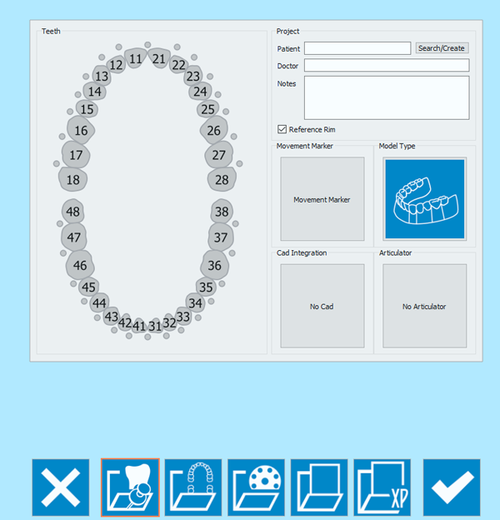Create a New Project
Jump to navigation
Jump to search
When launching the software directly, if the project was not defined in another database like Exocad DentalDB, the scan project needs to be defined.
In the Welcome Page, click on the first available icon.
The Project creation page allows to define different types of projects. It is possible to navigate this area using the lower toolbar:
 Exit
Exit- Exits the Option section.
 Prosthesis Project
Prosthesis Project- Allows to create a project for fixed prosthesis (cemented or on implants) that will follow a Step-by-step wizard.
 Full Jaw Project
Full Jaw Project- Allows to create full jaw scanning projects to be used either in orthodontic cases, or in removable frameworks ones, or anyways for any case in which it is required to scan the full jaw with or without its opposing jaw.
 Multi Die Project
Multi Die Project- Allows to create a project to scan individual dies, also belonging to different patients, on the multi die plate.
 Free Project
Free Project- Allows to create a project in Free mode. Unlike all the others, this kind of project does not have a set structure and can be fully customised. We suggest only expert users to take advantage of this kind of project.
 Accept
Accept- Accepts the changes and closes the option section.
Follow the individual links to have more information on project definition.